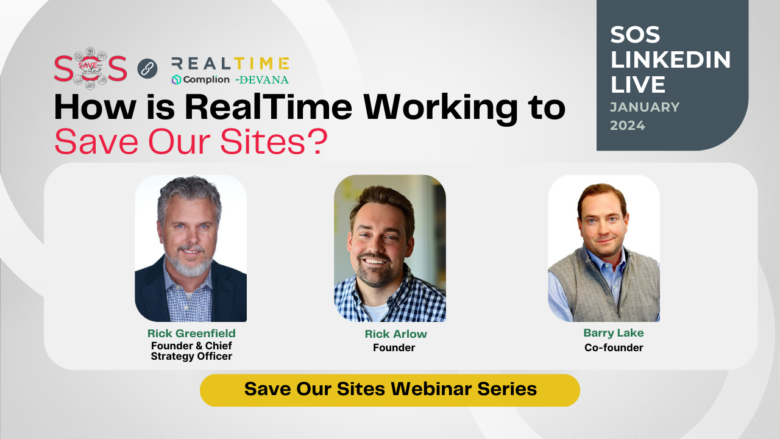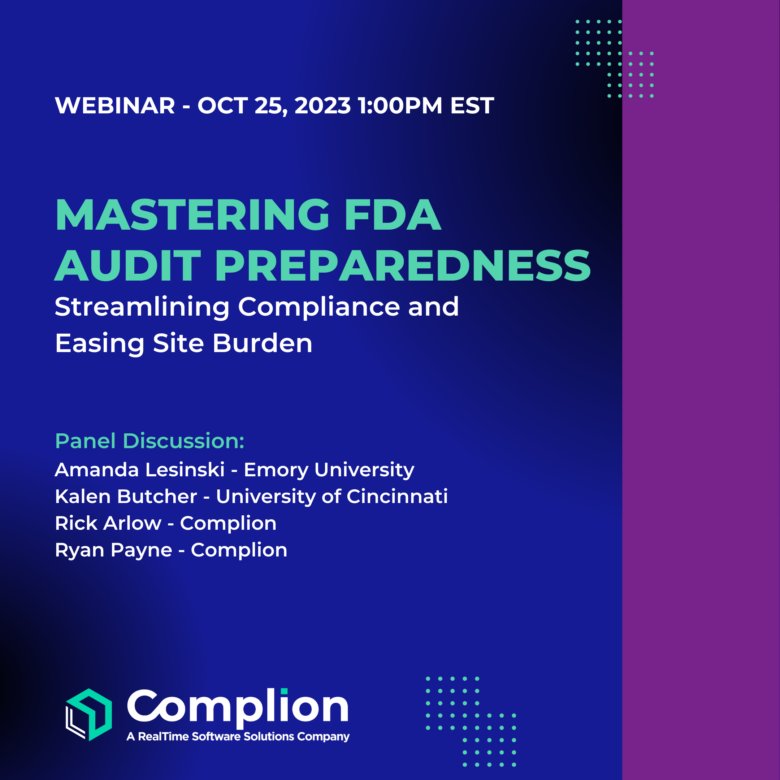Are your clinical trials ready for an audit, inspection and/or site monitoring visit now?
If your organization is running clinical trials, you know that being audit ready is essential to meet Good Clinical Practice (GCP) guidelines, avoid trial delays and disruptions and, most importantly, to protect the rights and safety of human subjects. It’s also critical to building trust with regulatory agencies and sponsors.
Unfortunately, while research teams understand that audits are important, site staff often find getting ready for an audit a stressful ordeal. For many researchers, the notice that an inspector is coming triggers an alarm of concern and a frantic review of study records to make sure everything is completed, filed and organized properly for the audit. In many cases, the team has to work extra hours to get ready.
While this is a common scenario for many research organizations, it doesn’t have to be that way. There are a number of steps researchers can take to ensure that they are audit-ready at any time.
- Eliminate Tedious Work (& Errors!)
Regardless of the site and trial, there is a lot of documentation required to be audit ready. Many site staff report that to be audit-ready, a majority, or even all, of their time is spent for days prior to the Site Initiation Visit (SIV) or monitoring visit filing hundreds of documents, often the same document again-and-again from one study to another. This same time consuming process is often duplicated for regulatory inspections and independent audits as well. Fortunately, there is a solution! Sites can use a software solution to create a single location to store this information centrally and then copy over the relevant documents prior to the SIV on an ongoing basis to eliminate the need for a last-minute rush. Further, these eReg systems should be able to update all the relevant common documents every time the page refreshes.
- Stay Organized!
To cut down on the effort needed by the auditor and site as well as reduce administrative findings, an auditor should be able to review the binder and find the information needed on their own. However, its always a challenge to organize information in a consistent manner that auditors and monitors (as well as new team members) can follow. The good news is that standard naming conventions within an eReg solution can solve for this problem in two big ways!
First, a quality eReg solution can provide standardized yet customizable templates so you don’t have to re-invent the wheel while accommodating your specific needs. Second, the eReg solution should be able to build those naming conventions into a solution so that your team doesn’t have to remember or get creative with their interpretations. And, with the right solution, you don’t need to have paragraph long names for auditors to find what they’re looking for because the document search capabilities and reporting functions can easily find not only file names but keywords inside the records.
- Set Up On-Demand Access
Say goodbye to the days of time wasted getting ready for your audit. With on-demand access provided by an eRegulatory solution, you can provide auditors with immediate access to open-ended or time-boxed durations. Further, by building on the last two secrets, you can rest assured that the documentation is up-to-date and organized at any time … no prep needed.
- Automate the DOA
Delegation of Authority (DOA) is the single document that is both the most audited and has the most findings. The DOA is the bed stone of the trial, the source of the accountability and responsibility of the site staff emanating from the Principal Investigator (or PI). Specifically, the DOA identifies all site staff engaged on the trial including the PI and serves to document acknowledgement and approval of their time-bound roles and responsibilities. An eReg solution can automate workflows for all aspects of the DOA from both site and trial standard roles and responsibilities to signatures and dates – with the end result being a picture-perfect document.
- Implement eSignatures
Signatures are ubiquitous in clinical trials to show that a staff member has taken an action (or statement of testament) such as an acknowledgment, training, approval, etc. Because of their importance, missing or incorrect signatures can quickly escalate from observations to major findings. However, with the use of an eSignature function, sites can dramatically improve their ability to be ready for a clinical trial audit in several ways:
- Increased efficiency: eSignatures can streamline the clinical trial process by reducing the need for staff to chase down manual signatures on paper. In addition to saving time and money, it can also help to improve the accuracy of data collection.
- Improved compliance: eSignatures can help improve compliance with GCP guidelines by providing a secure and auditable way to sign documents. This can help to reduce the risk of data tampering and fraud.
- Enhanced collaboration: eSignatures can improve collaboration between the different clinical trial stakeholders such as sponsors, CROs, and clinical trial sites. This can speed up the trial process and improve communication.
- Increased transparency: eSignatures can increase transparency by providing a clear audit trail of all document signatures. This can help to ensure that all parties involved in the trial are accountable for their actions.
- Improved security: eSignatures can improve security by using encryption and other security measures to protect the confidentiality of data. This can help to protect the privacy of patients and ensure the integrity of clinical trial data.
Overall, eSignatures can be a valuable tool for clinical trial audit readiness. By offering a secure, efficient, and compliant way to sign documents, eSignatures can improve the quality and integrity of clinical trials.
- Create Automated Audit Trails
Because auditors are often looking to understand the “story” of the trial, the audit trail can be thought of as the “table of contents.” Audit trails can help to demonstrate compliance with GCP guidelines by providing a record of all activities related to the clinical trial as well as help to increase transparency by providing a clear and concise record of all activities related to the trial. This can help build trust with regulators, sponsors, and other stakeholders. From a site perspective, an audit trail can reduce the risk of fraud or tampering by providing a secure and auditable way to track changes to documentation. In addition, auditors use the audit trails to investigate potential problems or concerns with the trial. Doing all this with paper is very time consuming. However, eReg systems can automatically provide detailed audit trails of all actions taken and documents viewed / downloaded, with reporting available at the document and institution level.
- Use a High Quality Software Solution to Survive Vendor Qualification Reviews
The last secret to being audit ready is to use a high-quality software solution to help enforce compliance. Sponsors and CROs are increasingly auditing sites not just for the compliance of the trial, but also to make sure the site’s software vendors meet certain qualifications. By choosing a vendor that maintains strict adherence to FDA regulations and provides a system that makes errors hard to make, you will be able to pass audits and questionnaires easily.
Take-Away
As you can see, the theme among all these secrets is the use of technology. With the use of a best-of-breed eReg vendor, you will not only experience all the benefits above, but also enjoy the additional benefit of having a system that’s easier for staff to onboard and use. In turn, this leads to full adoption of the new system and improves everyone’s quality of life.
* Clinical trial audits, monitoring visits and inspections are all conducted to ensure that the trial is being conducted in accordance with Good Clinical Practice (GCP) guidelines. While there are some differences between the three as defined in our other recent blog post, we are using the word “audit” in this blog post. To learn more about the differences between the three, click here.